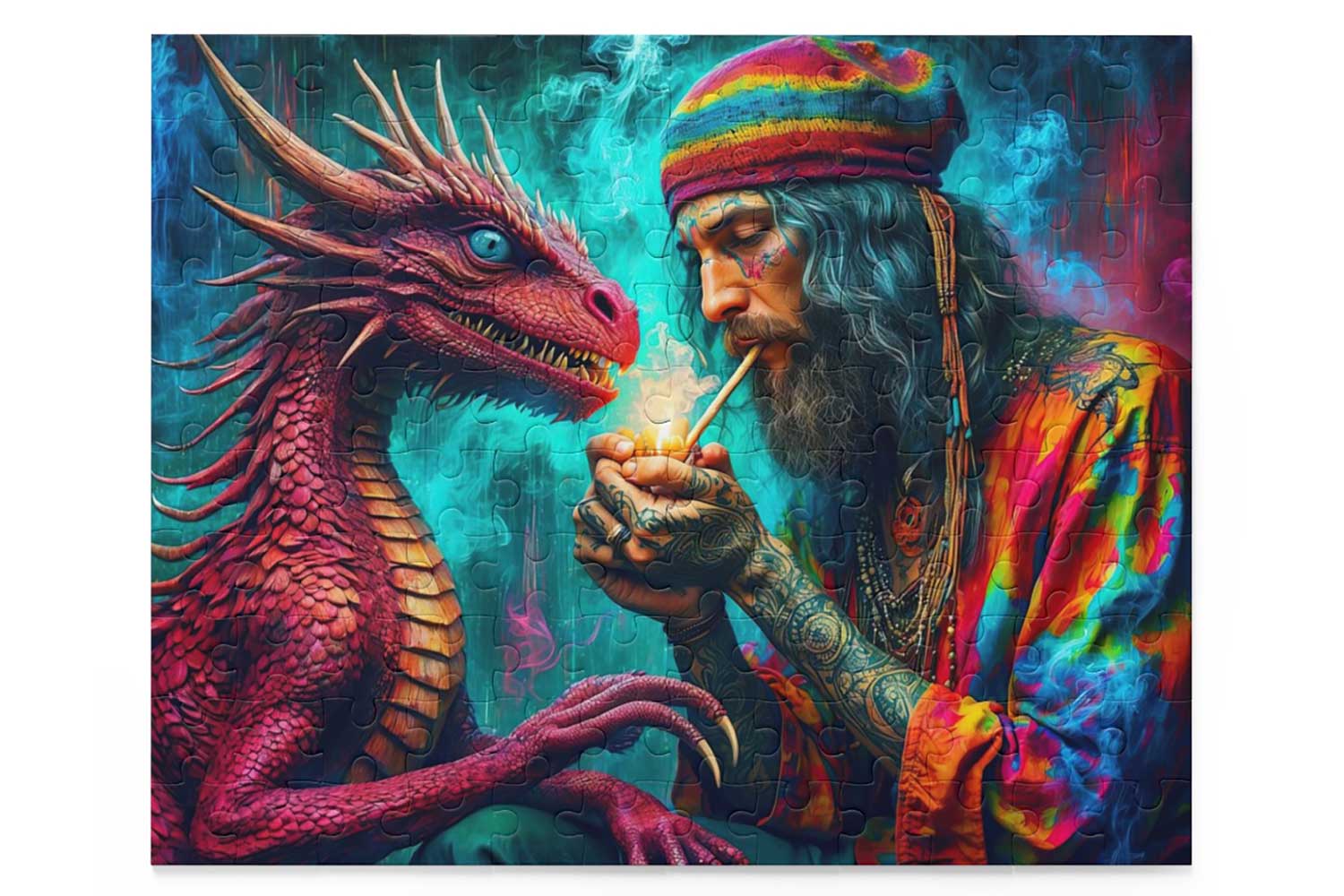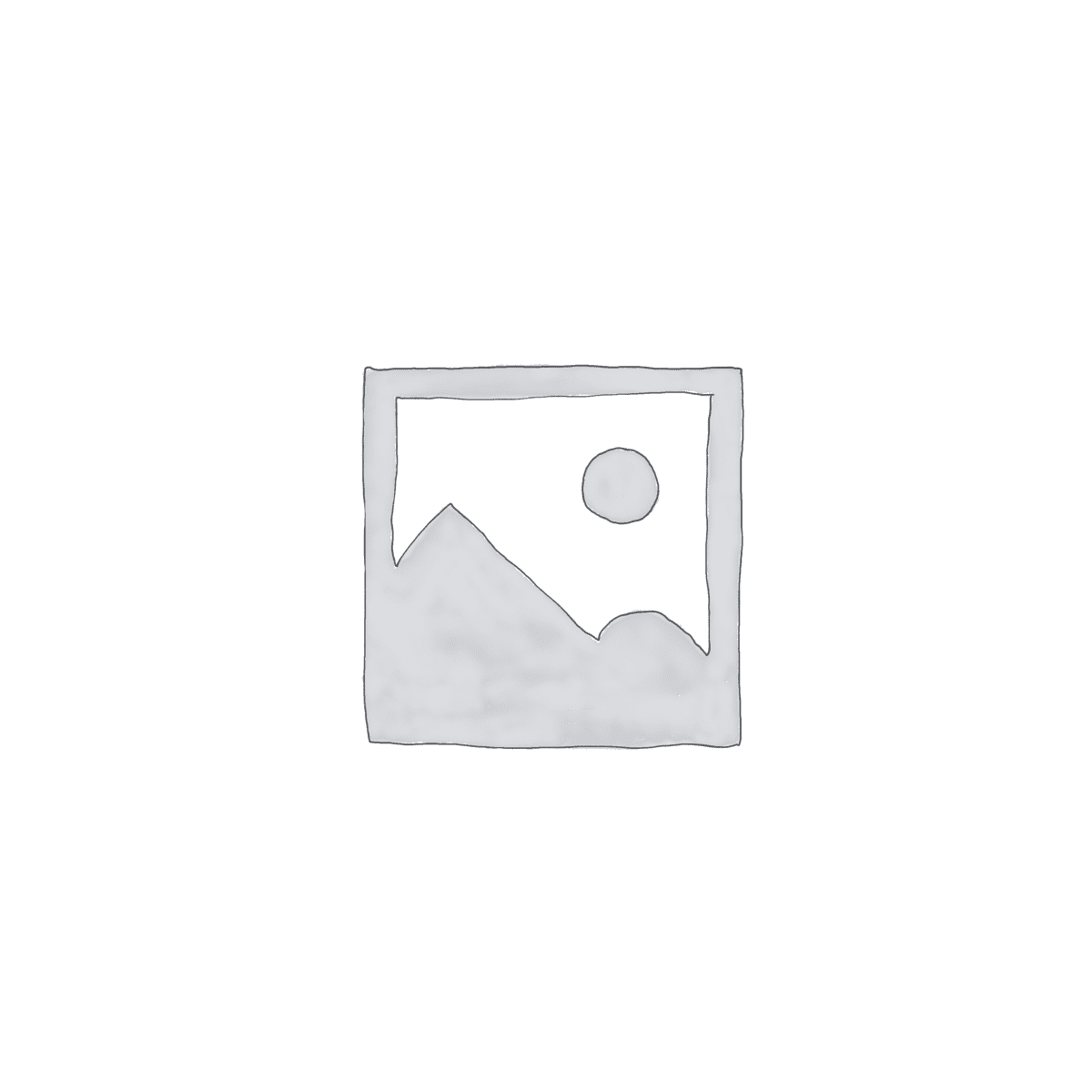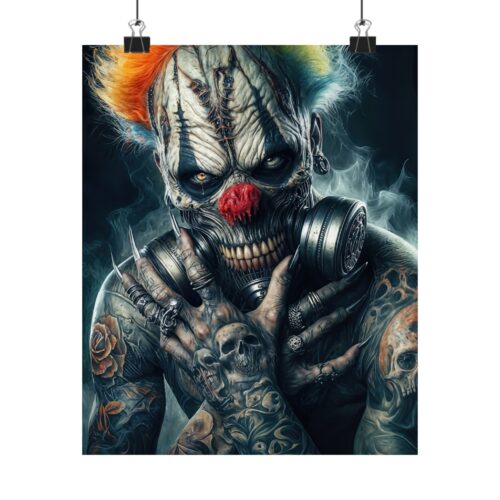Mastering AI Image Upscaling for Print on Demand Success
In the world of print on demand (POD) shops, high-quality images are essential. While many AI-generated images come in at 1024 x 1024 pixels, POD companies often require much larger dimensions to ensure the best print quality. Typically, a good size for most products is 5600 x 4000 pixels, although specific items may have unique size requirements.
To achieve these larger image sizes, you have a couple of options. One popular method is to use a program called Topaz Gigapixel, which is renowned for its powerful upscaling capabilities. Alternatively, you can explore free online upscalers by searching on Google. These tools can help you resize your images while maintaining the quality needed for print on demand products.
By upscaling your AI-generated images, you can meet the demands of POD companies and provide your customers with high-quality prints that stand out.
Understanding Print on Demand Image Requirements
Each POD platform may have different requirements for image sizes and formats. For example, canvas prints, t-shirts, and mugs all have distinct resolution needs to ensure crisp and clear prints. Understanding these specifications before creating or upscaling your images will save you time and ensure your designs look professional on all products.
Choosing the Right Upscaling Tool
When selecting an upscaling tool, consider factors such as ease of use, output quality, and processing speed. Topaz Gigapixel is a highly recommended paid option, offering superior results with advanced AI technology. However, there are also several free alternatives available:
– **Let’s Enhance**: A user-friendly online tool that provides good quality upscales.
– **UpscalePics**: Offers batch processing and various file format supports.
– **Waifu2x**: Initially designed for anime-style images but works well for other types of images too.
Tips for Optimal Upscaling
1. **Start with the highest quality image possible**: The better the initial image quality, the better the upscaled result will be.
2. **Avoid excessive upscaling**: Upscaling by more than 2-3 times the original size can sometimes lead to noticeable quality loss.
3. **Fine-tune settings**: Many upscaling tools allow you to adjust settings for the best results. Experiment with these to find the optimal balance between size and quality.
4. **Check for artifacts**: Upscaled images can sometimes have artifacts or noise. Use image editing software to clean up any imperfections after upscaling.
Preparing Your Images for Different Products
Different products require different aspect ratios and resolutions. Here’s a quick guide:
– **Posters and Art Prints**: Typically require the highest resolution. Aim for 300 DPI (dots per inch) at the final print size.
– **Apparel**: T-shirts and hoodies often need images with transparent backgrounds and specific color profiles to ensure accurate printing.
– **Home Decor**: Items like pillows and blankets may require images with seamless patterns or specific dimensions to avoid stretching or cropping.
Final Thoughts
Upscaling your AI-generated images for print on demand shops is a crucial step in ensuring your designs are print-ready and of the highest quality. By understanding the requirements, choosing the right tools, and applying best practices, you can produce stunning prints that meet the expectations of both POD companies and your customers. Investing time in this process will pay off with better product quality and higher customer satisfaction.
Embrace these techniques and watch your print on demand business thrive with vibrant, high-resolution images that stand out in the market.